Google form is an easy productivity tool to create surveys, exit slips, and quizzes. Customize and build the form that lets you choose built-in font styles, choose from Google Templates, or upload your own photo banner and use color palettes of your choice. However, it does Google Form has limited options on changing fonts to bold or italic. You can check out these websites that offer easy access to change fonts to help you emphasize words or instructions in your Google Forms.
Instructions:
1. Choose from the following links below. Type your text.
2. Copy and paste in Google Forms
3. Click preview in Google Forms.
4. Share or Copy Link





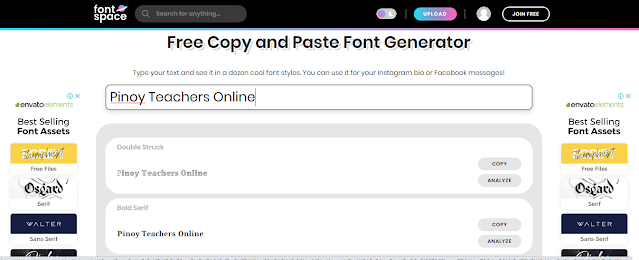
Comments
Post a Comment